Controlling your PC with android device can be very amazing and awesome idea. Have you ever wondered if this idea of controlling your PC with android phone or controlling your android device with PC possible. Yes it is really possible and there are numerous apps that will help you achieve this. There are times though when you feel like you want more control over your mobile device, all from your computer. There are apps to help you transfer control from Android device to computer, letting you make changes to your phone straight from your PC and vice versa. In this article, i will be showing you one of apps that will enable you to control your PC from Android Phone and vice versa. Let's get started.
Remotely Control Your PC From Android Phone And Vice Versa
Using Team Viewer
1. First download Team Viewer on the computer that you want to access remotely. Click here to download Team Viewer for Windows
2. Now, double click and install the program you downloaded on your PC. Select basic installation, personal/non-commercial use (depending on your preferences) and click on accept-finish as shown below.
3. Launch the program, after launching the program you will notice "your ID" and "password" as shown below. Note that ID and password for later use.
4. You need to download and install Team Viewer on your android device. You can search it on Google play store or click here to get it directly on Google play store.
5. Now launch the Team Viewer in your Android phone. Enter the ID in the TeamViewer ID field as shown below.
6. Again enter the password in the next field and tab on the OK button as shown below.
7. After connecting you will see the mouse instructions as shown below. Read them carefully and tab on the continue button to enjoy!!!
To control other computers, install Team Viewer on them enter the Team Viewer partner ID and Password of the computer to which you want to connect.
You can also create a Team Viewer Account to gain unattended access and unlimited file access support.



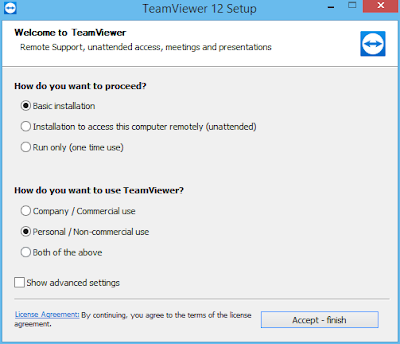




2 comments
Write commentsI know how to control my TV with my android phone but I didn’t know how to control my PC from my phone. Thanks for sharing this tutorial.
ReplyAmerica Got Talent: I’m really happy to say it was an interesting post to read. I learned new information from your article, you are doing a great job. Continue -> America Got Talent Winner
ReplyConversionConversion EmoticonEmoticon