Almost all of us might have watched Star Wars on television, computer or on other platforms. Also, most of us might have been to the movie theater to watch it. Those of us who might have watched it would agree with me that it is the same movie with aliens fighting each other for galaxies and the likes. Have you ever watched an ASCII version of Star Wars and that too in Windows using telnet? Well, there is a complete copy of Star Wars done entirely in ASCII characters that you can watch in your Windows operating system or any operating system that supports telnet. The only thing that you will require to watch it is an internet connection, it doesn't matter if your internet connection is slow and it works perfectly fine. In today's article, we will show you how to watch star wars using command prompt. Well it won’t be in HD version but it will be in ASCII code. Although it is ASCII coded, which is more like animated is still very great and amazing to watch. Now let's get started.
Watch Star Wars Movie Using Command Prompt
1. Telnet is turned off by default in the latest versions of Windows. So, in order to watch star wars,
you must first enable telnet.
For this, click on the start button and again click on Control Panel and again click on programs as shown below.
2. Click on Turn Windows features on or off as shown below.
3. Search and tick both the telnet client and telnet server check boxes and click on the ok button as shown below.
4. Now launch or open your Command Prompt. You can click on the start button on your windows and click on Command Prompt. Alternatively, you can use the windows shortcut: Windows + R and type cmd in the dialog box and hit ok.
5. In the following command prompt window, type "telnet towel.blinkenlights.nl" or you can copy and paste without the quotation marks and hit enter on your keyboard.
6. Now your star wars movie will start.
Hope you enjoy.




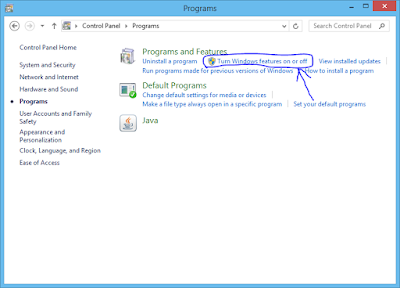


1 comments:
Write commentsI just can't believe that now we would be able to watch star war movie just by using the command prompt.This feature is so cool I must say.
ReplyConversionConversion EmoticonEmoticon